
Click to enlarge image
In the POST REACH chart there is a noticeable increase in REACH from section A to section B seen here. This is a direct result of joining a POD of about a dozen active people that also own Facebook Business pages that share their business post and the members go to each other's pages and REACT, COMMENT and hopefully SHARE the posts. Bringing particular interest to SHARE, those peaks in that range and the tallest one later are PRIMARILY a result of SHAREs but more on that later. Surprisingly, the nearly ten-fold increase in traffic was ONLY a direct result of those dozen people adding to the reach of the posts during that time. The obvious question, then, is how did a dozen people increase the pages reach from 9 to 15 people up to the increased range of 80 to 140? HERE IS WHAT HAPPENS: The Facebook system sees that those posts on my page are getting more attention so the Facebook system makes sure that those posts are displayed more often to other people they think may be interested. | 
Click to enlarge image
In this image, there is another marked increase in traffic from range B to range C. Part of that increase is from a second POD that I joined in which there are about half the active people as the previously mentioned POD. The REST of the increase was a result of several things that were done in a Christmas campaign of images with some good examples of what makes a good social media post. I will cover this more indepth in later images. |

Click to enlarge image
As for ways to make a good post, point D bears a little bit of attention. The fact that this sticks SO FAR ABOVE the other peaks gets my attention, so here are the factors that made this day's reach SO MUCH BETTER!! First, as mentioned earlier, there was a couple of posts that had only a few SHAREs by followers to their own private pages, but this is the case with all the other peaks, so what makes THIS one unique? The day before Tigger posted an article about a trip to Tortola. It was part 4 of a series of 5, but included in the post were tags in the image and the text for Virgin Limited. This is Sir Richard Bransons private islands that are managed as high end resorts. It received a moderate amount of REACH but brought more attention to parts 2 and 3 and even some quality SHAREs on those parts. The interesting thing is that the post with good helpful content got a lot of great attention along with it's association with related posts. Along with that good content we created links in the text to those quality businesses. When people searched for Virgin Unlimited, Nekker Island, Richard Branson and a few other phrases that post was listed among the results. | 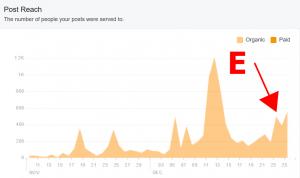
Click to enlarge image
The marked increase in the last few days of the chart E are a direct result of something else that is also related to content. These were days with posts that related directly to Christmas like seasons greetings. Again, popular topics that, thanks to the increased traffic from the aforementioned PODs showed Facebook that these are quality posts realting to Christmas. |

Click to enlarge image
More of the general increase in this area marked F were the result of other things that make a good social media post like asking for action from people. More on that later. | 
Click to enlarge image
As you move the mouse pointer over the chart you will see details about the day's reach. Kere we can see that on December 11th posts on the Tigger Travels page reached 974 poeple. The thing to keep in mind here is that is not the REACH for only posts that were added that day, that is the REACH for ANY post on the page that were viewed that day. If you click on the day you will see some of the top viewed posts for that day but possibly not all of them. Go to the next image to see what is displayed. |

Click to enlarge image
This list is the posts that were viewed on Tigger Travels on December 11. Notice that the posts viewed are from December 9, 10 and 11 with part 4 of 5 listed as a much higher number of impressions. This directly illustrates the importance of quality information. Notice that this post is also the ONLY post that received a POST CLICK (light blue) to the Tigger Travels web site. Remember, the web site is one of the only two places Tigger Travels makes money through Google ads so this is very important! If you click on one of your posts listed here you will see more about a POST REACH. This can be seen in the next image. | 
Click to enlarge image
The words "### people reached" are link to the POST DETAILS panel marked G. There are some important numbers here but my favorite is the SHARES marked H. I will leave that H on there as I will discuss it in a couple images. |
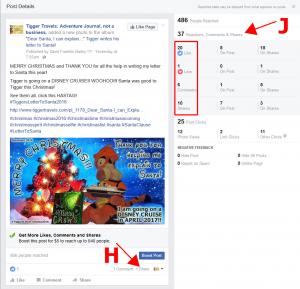
Click to enlarge image
First, notice the "Reactions, Comments & Shares" marked J. You can see that if you add up the numbers in the red box it will total 37. That 37 is a total of all activity on that post but not necessarily what you can see on the page. This can pose some confusion so the next few images make that clearer, hopefully! | 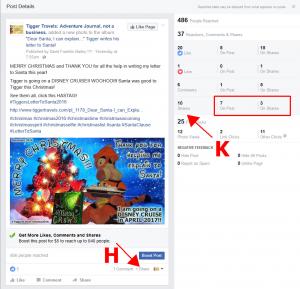
Click to enlarge image
Looking specifically at the SHARES on this post. The first thing to notice is that the SHARES marked H are not equal to the SHARES marked K. Here is why! The SHARES marked H that you see within your page's posts are the SHARES that you have permission to see. It is possible for a person to share this post to their private TIMELINE or a PRIVATE GROUP that you do not have permission to see! Those shares are included in the total marked K and the FIRST number in the red box. You may not be able to go view those posts but they DID happen! That means someone expanded the REAH of that post to all their FRIENDS or MEMBERS of their PRIVATE GROUP.We can see that this post was REALLY shared 7 times! Not just the 1 share displayed at H. But wait... K says the post was shared 10 times! Look in the red box at the second number. SOMEBODY shared Tigger's followers post even further! That is THREE more groups of FRIENDS that saw this post! SHARES are MAGIC! SHARES are GOLD!!! At the time of this post, Tigger has over 500 followers so his post could potentially be seen by those 500+ people. Those SHARES mean that the post was SHARED to the friends of Tiggers followers. That means each of those SHARES extend to potential exposure to another 338 people (current average friends) for a total of 3,380 people. Of course, not everyone is on Facebook every day but of those nearly 4,000 people 486 people saw the post!!! |
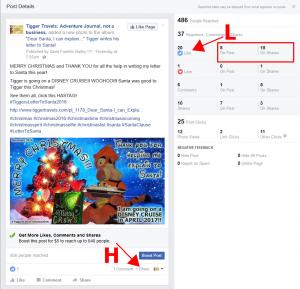
Click to enlarge image
Here we see the LIKES as a total of 20 likes. Only 5 of those LIKES were on Tigger's page. This can be seen in the lower left corner of the image. Another 15 LIKES were on SHARES, a three-fold increase! Two of those can be seen on the SHARE in the next image on the Sand Dollar business page. | 
Click to enlarge image
This is two LIKES marked M of the additional 15 LIKES on SHARES as seen in the previous image. |

Click to enlarge image
Here is the number of REACTIONS (Like, Love, Haha, Sad) that were made directly ON the post on Tigger Travels. Added up they make 9 marked N. | 
Click to enlarge image
Also, Notice the number of COMMENTS marked O and in the image is 5, but in the RED BOX (P) it says there are 7 COMMENTS. Here you can see that there are 5 main COMMENTS marked with RED ARROWS. This is what is counted in O. The total stats on the post, however, include the REPLIES to COMMENTS marked in GREEN. |

Click to enlarge image
WHAT MAKES A GOOD POST? There are several things that make a good post, are are SOME... First, be sure to ASK for what you want viewers to do. It may be "Visit our web site" or "Check out this new product/service!" but in this case it is "SHARE and COMMENT" as this is very important for my purposes. In addition, you will notice that the request for action is in the DESCRIPTION (R) to the image AND in the image itself (Q) People who SHARE the post to their friends will also get the text of the post BUT there are people out there that will save an image and post it on their own timeline with only their own text. If Tigger did not mark that image with the request then that person could make it their own. That is why the next part is in there. See the next image. | 
Click to enlarge image
ALWAYS remember to make a connection to your business. Here it is done in two ways. First, it is always in the Description or text of a post (S). Very seldom is there a post on Tigger's page that does not include a link back to the place Tigger makes money in Google Ads. ADDITIONALLY, within the image the web site is added to the image (T). This is almost always done in a way that it cannot be easily removed by editing the image without making a mess of the image. |

Click to enlarge image
Make it RELEVANT to your viewers. Here Tigger added the DATE to the image itself (U). This was not just some recycled image, it was newly created specifically for this post! (Recycled posts is not bad, I love things like throw back thursday but this was designed as a new, 28 image campaign. Also, in the text, the whole "Dear Santa" scenario (V) was a fun way to get people to interact with the posts and suggest excuses for Tigger's odd activities. This happened on comments and in people's SHARES of the images. It really became quite the game! | 
Click to enlarge image
When possible make connection to other people and/or businesses. Mentioned earlier a connection to Richard Branson's company Virgin Limited helped a post. Here multiple connections to Quigley's Castle boosted this post for Tigger Travels and the Quigley's Castle page!! First off, the owners of Quigley's Castle went out of their way to help create some fun images. Any promotion of their business is simply a 'thank you' from Tigger for helping out! Of course, the Quigley's Castle web site is added to the image for those that 'take' the image (W). This never bothers me if I have marked the image... it is simply more exposure! I always invite other to share Tigger's images like this! Exposure it exposure!!! Also, a link to the Quigley's site is in the description (X) along with some instructions or a teaser, "Plan your vacation! Opens in April 2017!" Also, don't forget to add links to the connected business' Facebook page. This can be done in the description or as seen here in the "Who you are with" section of the post (Y) AND the LOCATION (Z) as this is a location. Location does not always apply, but when it does USE IT!!! |

