|
Dangers of Restricting your Audience on your Facebook Business Page
Back
Careful what you do with posts on your page.
It has recently come to my attention that someone's news feed on their Facebook page was not working in the Widget that makes it appear on their business web site. I had seen this before but as far as I could tell it was always something to do with Facebook upgrades and they always corrected themselves.
This is not the only cause!
First off, a definition you will need. A Web Site Widget from Facebook is the chunk of code provided by Facebook that is copied and pasted into some page on your web site to make Facebook Content appear. There are many widgets that do a lot of stuff. In particular, we are discussing the one that puts the newsfeed from your Facebook Business page on your web site. Audience Restrictions HURT!
Click to enlarge image
Image 1: If posts on your business page have any restrictions they will not appear on web site widget. |
|
There are a few settings you should be aware of on your business page's posts though. If you look at posts on your Business page right next to the time-stamp for each post there is either a little globe for Public or a gear indicating there are restrictions on your post. This can be seen illustrated in Image 1 to the right. As administrator, when you HOVER your mouse pointer over that gear it will tell you what your restrictions are. ANY restrictions listed here are going to cause your post to not appear for some folks on their Facebook newsfeed and completely prohibit it from being seen on your web site's widget. If all your posts are under some kind of restriction then your page will have nothing to show on a web site widget.
To prevent this from happening when you create a post click the Targeting icon at the bottom of the post area as seen in Image 2 to the left. There are two sections that appear in the settings. The Preferred Audience simply has Interests and anything here does not seem to mess with the appearance of that post anywhere.
The SECOND tab Audience Restrictions DOES mess with posts. First off, read the title of the tab: Audience Restrictions! Do you really want to Restrict your posts from ANYONE??? If it is a business the simple answer is...NO!!
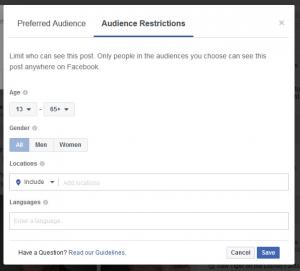
Click to enlarge image
Image 3: Preferred audience here seems not to affect anything but DO NOT restrict anyone!! |
|
If you saw any restrictions listed on your previous posts in your test at Image 1 then you are preventing someone from seeing your post and unless it NEEDS to be restricted due to content which simply should not be included anyway. (Never give the public a good reason to report you for content violations. That is a nightmare!!)
As you can see in Image 3 there should be NO restrictions on your post. ANY restrictions here will prevent the post from appearing on your own web site's widget that shows the Facebook Newsfeed. Make sure there are no Restrictions of any kind!!!
Be careful what you do with your Preferred Page Audience settings, too!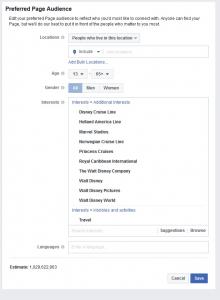
Click to enlarge image
Image 4: In the settings for your page, there is a Preferred Page Audience section. Your interests will likely vary but the Location, Age and Gender sections create all kinds of havoc and should not be changed! |
|
When you go to the Settings for your Facebook Business Page you will see a section titled Preferred Page Audience.
Note: The settings on this page alone do not seem to have any effect on whether or not the Web Site Widget works but if your posts have ANY restrictions on ANY of them (Yeah, ANY) it seems to have a negative effect on the Web Site Widget.
Here in Image 4 you can see the settings on my Tigger Travels page. Your interests may vary and you should put interests in that relate to your business but the Location, Age and Gender settings seem to have negative effects.
Now, when I do tests like this I like to repeat my results but for some reason my results varied from test to test and I simply have no explanation as to why. All I can say with absolute certainty is that IF you are using restrictions on your posts then your Preferred Page Audience settings for Location, Age and Gender should not be set to anything! Social Media - Facebook |
|



